前回、MD5を使用したネイバー認証の設定例を確認しました。以下、記事を参考にしてください。
>> 参考 : ネイバー認証(MD5)認証強度を高めるため、SHA256によるネイバー認証も可能です。
ただし、SHA256によるネイバー認証は、名前付きモード(Named mode)で設定する必要があります。名前付きモードについては、以下の記事を参考にしてください。
>> 参考 : 名前付きモード(Named Mode)の設定基本設定
以下の構成で、R2とR3間で、SHA256によるネイバー認証をします。
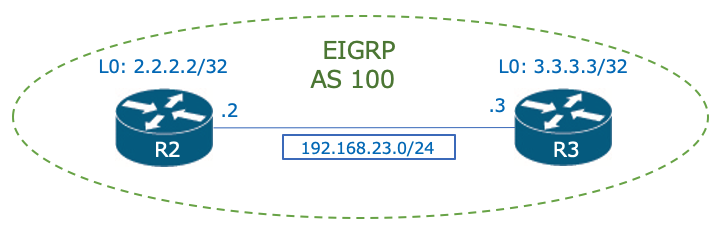
まず、名前付きモードでR2とR3でEIGRPを設定します。
R2(config)# router eigrp Named-EIGRP R2(config-router)# address-family ipv4 unicast autonomous-system 100 R2(config-router-af)# network 2.2.2.2 0.0.0.0 R2(config-router-af)# network 192.168.23.0 R2(config-router-af)# exit R2(config-router)# exit R2(config)#
R3(config)# router eigrp Named-EIGRP R3(config-router)# address-family ipv4 unicast autonomous-system 100 R3(config-router-af)# network 3.3.3.3 0.0.0.0 R3(config-router-af)# network 192.168.23.0 R3(config-router-af)# exit R3(config-router)# exit R3(config)# %DUAL-5-NBRCHANGE: EIGRP-IPv4 100: Neighbor 192.168.23.2 (FastEthernet0/0.23) is up: new adjacency
SHA256認証の有効化
インタフェース単位で、SHA256認証を有効にします。af-interfaceモードへ移行します。
R2(config)# router eigrp Named-EIGRP
R2(config-router)# address-family ipv4 unicast autonomous-system 100
R2(config-router-af)# af-interface fastEthernet 0/0.23
R2(config-router-af-interface)# ?
Address Family Interfaces configuration commands:
authentication authentication subcommands
bandwidth-percent Set percentage of bandwidth percentage limit
bfd Enable Bidirectional Forwarding Detection
dampening-change Percent interface metric must change to cause update
dampening-interval Time in seconds to check interface metrics
default Set a command to its defaults
exit-af-interface Exit from Address Family Interface configuration mode
hello-interval Configures hello interval
hold-time Configures hold time
next-hop-self Configures EIGRP next-hop-self
no Negate a command or set its defaults
passive-interface Suppress address updates on an interface
shutdown Disable Address-Family on interface
split-horizon Perform split horizon
summary-address Perform address summarization
authentication コマンドにより、認証を有効化します。modeの後、ヘルプを見ると、MD5とSHA256を選択できます。
R2(config-router-af)# af-interface fastEthernet 0/0.23
R2(config-router-af-interface)# authentication mode ?
hmac-sha-256 HMAC-SHA-256 Authentication
md5 Keyed message digest
SHA256を選択すると、パスワードを入力できます。
R2(config-router-af-interface)# authentication mode hmac-sha-256 ?
<0-7> Encryption type (0 to disable encryption, 7 for proprietary)
LINE password
ここでは、パスワードをSHA256KEYと設定します。
R2(config-router-af)# af-interface fastEthernet 0/0.23 R2(config-router-af-interface)# authentication mode hmac-sha-256 SHA256KEY
するとR2でAuth failureによるネイバー接続エラーが出力されます。
%DUAL-5-NBRCHANGE: EIGRP-IPv4 100: Neighbor 192.168.23.3 (FastEthernet0/0.23) is down: Auth failure
R3でもSHA256認証を有効にします。
R3(config)# router eigrp Named-EIGRP R3(config-router)# address-family ipv4 unicast autonomous-system 100 R3(config-router-af)# af-interface FastEthernet0/0.23 R3(config-router-af-interface)# authentication mode hmac-sha-256 SHA256KEY %DUAL-5-NBRCHANGE: EIGRP-IPv4 100: Neighbor 192.168.23.2 (FastEthernet0/0.23) is up: new adjacency
すると、ネイバーとの隣接が確立されます。
パケットキャプチャを見ると、認証でSHA256を使用し、パスワードに応じたダイジェストが送信されていることがわかります。
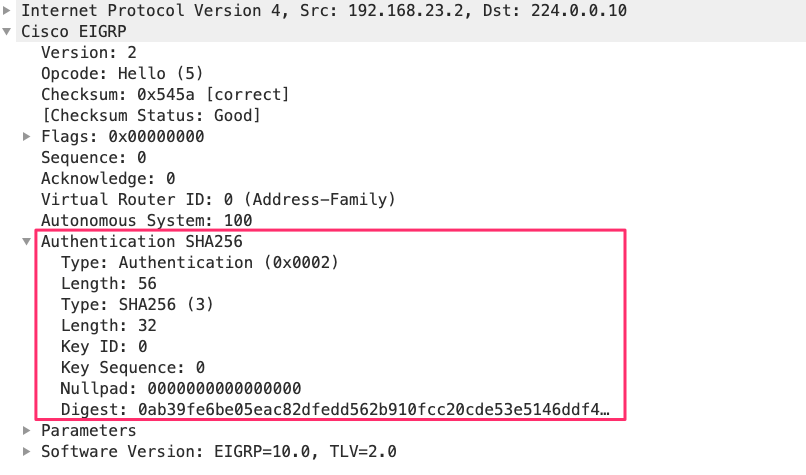
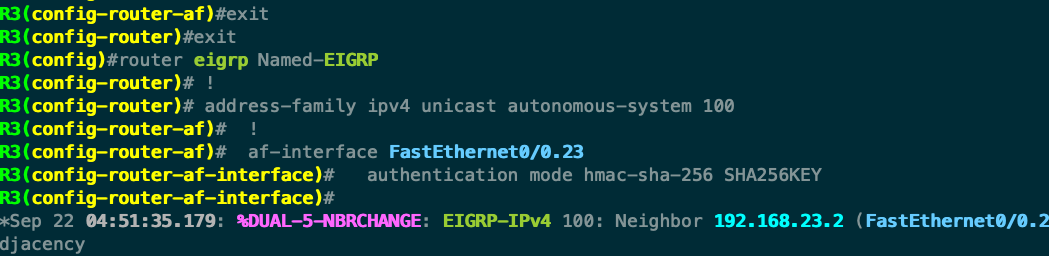
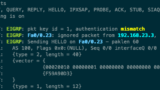
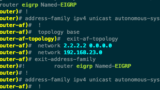
コメント