図のルータ間で、1.1.1.1/32から2.2.2.2/32間を接続するサイト間IPSecVPN設定をステップを踏みながら、確認していきます。
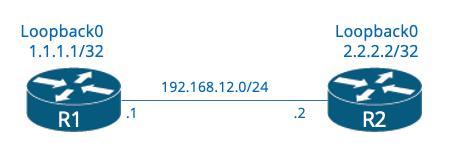
サイト間VPN設定
ネットワーク設定
各Loopbackアドレスへ到達できるようルーティング設定をします。
R1(config)# ip route 0.0.0.0 0.0.0.0 192.168.12.2
R2(config)# ip route 0.0.0.0 0.0.0.0 192.168.12.1
フェーズ1設定
まず、最初にこのフェーズの設定でISAKMP SAを確立します。ここで必要なパラメータは最低以下4つです。
- 暗号化アルゴリズム
- ハッシュアルゴリズム
- Diffie-Hellman グループ
- 認証方法
今回は、以下のパラメータ値とします。
- 暗号化アルゴリズム:AES256
- ハッシュアルゴリズム:SHA512
- Diffie-Hellman グループ:14(2048 ビット )
- 認証方法 :事前共有鍵 キーは CISCO
設定は以下です。
R1(config)# crypto isakmp policy 10 R1(config-isakmp)# encr aes 256 R1(config-isakmp)# hash sha512 R1(config-isakmp)# authentication pre-share R1(config-isakmp)# group 14
R2(config)# crypto isakmp policy 10 R2(config-isakmp)# encr aes 256 R2(config-isakmp)# hash sha512 R2(config-isakmp)# authentication pre-share R2(config-isakmp)# group 14
次に、ISAKMPトンネルを確立するために使用するISAKMPピアと鍵を設定します。
R1(config)# crypto isakmp key CISCO address 192.168.12.2
R2(config)# crypto isakmp key CISCO address 192.168.12.1
フェーズ1に必要な基本的な設定は完了です。次は、フェーズ2に進みます。
フェーズ2設定
このフェーズでは、データを安全に送信できるように、ピア間のIPSecSAを確立することです。 このフェーズの設定では、以下、4つのパラメータが最低必要です。
- 暗号化アルゴリズム
- ハッシュアルゴリズム
- 暗号化モード(トンネル、トランスポート)
- ProxyID(どことどこのトラフィックを暗号化しないといけないのか)
今回は、以下のパラメータ値とします。
- 暗号化アルゴリズム:AES192
- ハッシュアルゴリズム:SHA384
- 暗号化モード:トンネル
- ProxyID:1.1.1.1/32と2.2.2.2/32間の双方向
最初にIPSec変換セット(transform set)を作成し、暗号化、およびハッシュアルゴリズムを設定します。
R1(config)# crypto ipsec transform-set R1-R2-Phase2 esp-aes 192 esp-sha384-hmac
R2(config)# crypto ipsec transform-set R1-R2-Phase2 esp-aes 192 esp-sha384-hmac
IPSec 変換セット(transform set)設定時に暗号化モードが設定できます。Ciscoのデフォルトはトンネルモードです。設定は以下です。
R1(config)# crypto ipsec transform-set R1-R2-Phase2 esp-aes 192 esp-sha384-hmac R1(cfg-crypto-trans)# mode tunnel
R2(config)# crypto ipsec transform-set R1-R2-Phase2 esp-aes 192 esp-sha384-hmac R2(cfg-crypto-trans)# mode tunnel
次にProxy-IDを指定するため、暗号化対象のローカルサブネットとリモートサブネットをアクセスリストとして設定します。 送信元はローカルサブネット、宛先はリモートサブネットとなるため、ルータ間では、送信元と宛先が逆になります。
R1(config)# access-list 100 permit ip host 1.1.1.1 host 2.2.2.2
R2(config)# access-list 100 permit ip host 2.2.2.2 host 1.1.1.1
crypto mapを作成し、今まで設定してきたパラメータとIPSecトンネルの接続先を定義します。
R1(config)# crypto map R1_TO_R2 10 ipsec-isakmp R1(config-crypto-map)# set peer 192.168.12.2 R1(config-crypto-map)# set transform-set R1-R2-Phase2 R1(config-crypto-map)# match address 100
R2(config)# crypto map R2_TO_R1 10 ipsec-isakmp R2(config-crypto-map)# set peer 192.168.12.1 R2(config-crypto-map)# set transform-set R1-R2-Phase2 R2(config-crypto-map)# match address 100
インタフェース設定
設定したcrypto mapをインタフェースに割り当てます。
R1(config)# interface fastEthernet 0/0.12 R1(config-subif)# crypto map R1_TO_R2
R2(config)# interface fastEthernet 0/0.12 R2(config-subif)# crypto map R2_TO_R1
設定すると、以下のようなログが出力されます。
*Jun 12 12:43:11.731: %CRYPTO-6-ISAKMP_ON_OFF: ISAKMP is ON
確認
疎通確認
R1からR2へPingを実行します。
R1#ping 2.2.2.2 source 1.1.1.1
Type escape sequence to abort.
Sending 5, 100-byte ICMP Echos to 2.2.2.2, timeout is 2 seconds:
Packet sent with a source address of 1.1.1.1
.!!!!
Success rate is 80 percent (4/5), round-trip min/avg/max = 20/23/28 ms
ISAKMP SAの確認
ISAKMP SAのステータスを確認します。
R1#show crypto isakmp sa
IPv4 Crypto ISAKMP SA
dst src state conn-id status
192.168.12.2 192.168.12.1 QM_IDLE 1001 ACTIVE
IPv6 Crypto ISAKMP SA
IKEフェーズ1が正常に完了すると、StateがQM_IDLEになります。
IPSecSAの確認
以下のコマンドで、#pkts encaps/encrypt/decap/decryptのカウンタが上がることで、暗号化、復号化されていること確認できます。
R1#show crypto ipsec sa
interface: FastEthernet0/0.12
Crypto map tag: R1_TO_R2, local addr 192.168.12.1
protected vrf: (none)
local ident (addr/mask/prot/port): (1.1.1.1/255.255.255.255/0/0)
remote ident (addr/mask/prot/port): (2.2.2.2/255.255.255.255/0/0)
current_peer 192.168.12.2 port 500
PERMIT, flags={origin_is_acl,}
#pkts encaps: 9, #pkts encrypt: 9, #pkts digest: 9
#pkts decaps: 9, #pkts decrypt: 9, #pkts verify: 9
#pkts compressed: 0, #pkts decompressed: 0
#pkts not compressed: 0, #pkts compr. failed: 0
#pkts not decompressed: 0, #pkts decompress failed: 0
#send errors 0, #recv errors 0
local crypto endpt.: 192.168.12.1, remote crypto endpt.: 192.168.12.2
path mtu 1500, ip mtu 1500, ip mtu idb FastEthernet0/0.12
current outbound spi: 0x4B9CEBB2(1268575154)
PFS (Y/N): N, DH group: none
inbound esp sas:
spi: 0x1C4AF696(474674838)
transform: esp-192-aes esp-sha384-hmac ,
in use settings ={Tunnel, }
conn id: 1, flow_id: SW:1, sibling_flags 80000040, crypto map: R1_TO_R2
sa timing: remaining key lifetime (k/sec): (4263399/2797)
IV size: 16 bytes
replay detection support: Y
Status: ACTIVE(ACTIVE)
inbound ah sas:
inbound pcp sas:
outbound esp sas:
spi: 0x4B9CEBB2(1268575154)
transform: esp-192-aes esp-sha384-hmac ,
in use settings ={Tunnel, }
conn id: 2, flow_id: SW:2, sibling_flags 80000040, crypto map: R1_TO_R2
sa timing: remaining key lifetime (k/sec): (4263399/2797)
IV size: 16 bytes
replay detection support: Y
Status: ACTIVE(ACTIVE)
outbound ah sas:
outbound pcp sas:
また、以下のコマンドで簡単にSAの状態を確認できます。
R1#show crypto session
Crypto session current status
Interface: FastEthernet0/0.12
Session status: UP-ACTIVE
Peer: 192.168.12.2 port 500
IKEv1 SA: local 192.168.12.1/500 remote 192.168.12.2/500 Active
IPSEC FLOW: permit ip host 1.1.1.1 host 2.2.2.2
Active SAs: 2, origin: crypto map
Session statusがUP-ACTIVEとは、IPSecSAがアップしていて、正常な状態を表します。
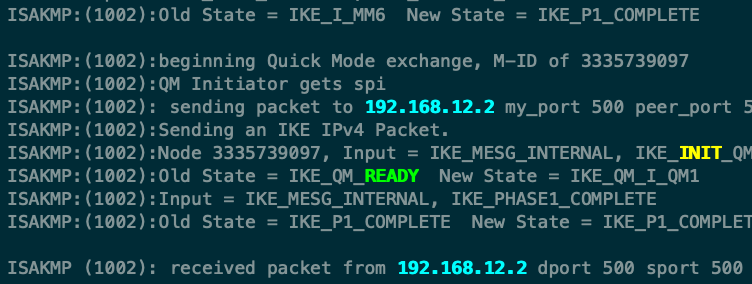
コメント