OSPFでは、不正なルータとネイバー関係にならないよう、認証を設定することができます。 認証にはプレーンテキストを使用した認証とMD5 認証があります。ここでは、プレーンテキストを使用した認証についてまとめます。
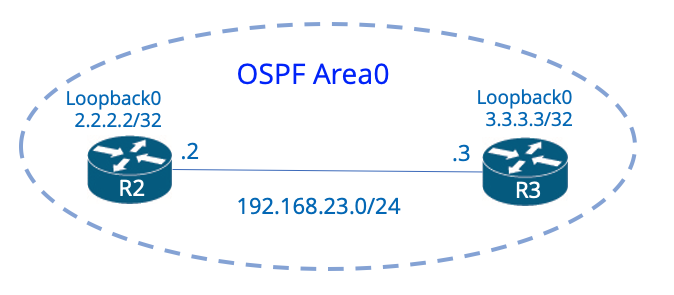
まず、OSPFの基本設定をします。
R2(config)# router ospf 1 R2(config-router)# network 192.168.23.0 0.0.0.255 area 0 R2(config-router)# network 2.2.2.2 0.0.0.0 area 0 R3(config)# router ospf 1 R3(config-router)# network 192.168.23.0 0.0.0.255 area 0 R3(config-router)# network 3.3.3.3 0.0.0.0 area 0
では、プレーンテキストでの認証を有効化し、認証キーをCISCOに設定します。
認証の有効化
認証の有効化はインターフェース単位の設定、もしくはエリア全体に設定の2通りがあります。
インタフェース単位で有効にする方法
インタフェース単位で、OSPF認証を有効化します。R2のインタフェースで認証を有効化します。
R2(config)# int fastEthernet 0/0.23 R2(config-subif)# ip ospf authentication
R2のOSPFインタフェース状態を確認します。
R2# show ip ospf interface
Loopback0 is up, line protocol is up
Internet Address 2.2.2.2/32, Area 0, Attached via Network Statement
Process ID 1, Router ID 2.2.2.2, Network Type LOOPBACK, Cost: 1
Topology-MTID Cost Disabled Shutdown Topology Name
0 1 no no Base
Loopback interface is treated as a stub Host
FastEthernet0/0.23 is up, line protocol is up
Internet Address 192.168.23.2/24, Area 0, Attached via Network Statement
Process ID 1, Router ID 2.2.2.2, Network Type BROADCAST, Cost: 1
Topology-MTID Cost Disabled Shutdown Topology Name
0 1 no no Base
Transmit Delay is 1 sec, State DR, Priority 1
Designated Router (ID) 2.2.2.2, Interface address 192.168.23.2
No backup designated router on this network
Timer intervals configured, Hello 10, Dead 40, Wait 40, Retransmit 5
oob-resync timeout 40
Hello due in 00:00:03
Supports Link-local Signaling (LLS)
Cisco NSF helper support enabled
IETF NSF helper support enabled
Index 1/1, flood queue length 0
Next 0x0(0)/0x0(0)
Last flood scan length is 1, maximum is 1
Last flood scan time is 0 msec, maximum is 0 msec
Neighbor Count is 0, Adjacent neighbor count is 0
Suppress hello for 0 neighbor(s)
Simple password authentication enabled
R2のHelloパケットを確認すると、Auth Typeが Simple password となっています。
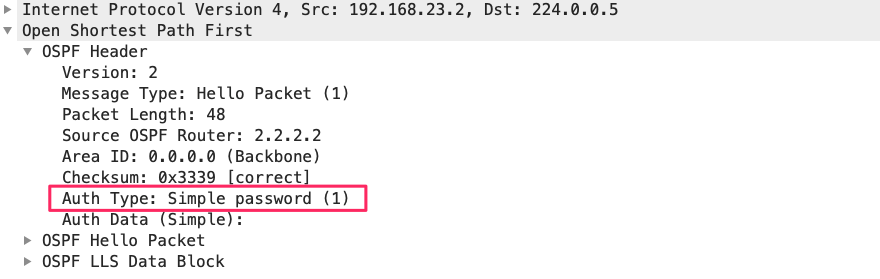
しばらくすると、ネイバーがダウンします。
*Jun 18 11:54:04.611: %OSPF-5-ADJCHG: Process 1, Nbr 3.3.3.3 on FastEthernet0/0.23 from FULL to DOWN, Neighbor Down: Dead timer expired
R2でdebug ip ospf adjを有効すると、R3と認証タイプが異なることで、ネイバーがダウンしてることがわかります。
R2# debug ip ospf adj
OSPF adjacency debugging is on
*Jun 18 11:57:04.983: OSPF-1 ADJ Fa0/0.23: Rcv pkt from 192.168.23.3 :
Mismatched Authentication type. Input packet specified type 0, we use type 1
では、R3のインタフェースで認証を有効化します。
R3(config)# interface fastEthernet 0/0.23 R3(config-subif)# ip ospf authentication
すると、ネイバーがアップします。
*Jun 18 12:00:43.207: %OSPF-5-ADJCHG: Process 1, Nbr 2.2.2.2 on FastEthernet0/0.23 from LOADING to FULL, Loading Done
エリア単位での認証の有効化
OSPFインタフェースが多い場合など、エリア単位で一括で認証を有効化できます。R2のエリア0で認証を有効化します。
R2(config)# router ospf 1 R2(config-router)# area 0 authentication
R2にOSPFインタフェースを確認します。
R2# show ip ospf interface
Loopback0 is up, line protocol is up
Internet Address 2.2.2.2/32, Area 0, Attached via Network Statement
Process ID 1, Router ID 2.2.2.2, Network Type LOOPBACK, Cost: 1
Topology-MTID Cost Disabled Shutdown Topology Name
0 1 no no Base
Loopback interface is treated as a stub Host
FastEthernet0/0.23 is up, line protocol is up
Internet Address 192.168.23.2/24, Area 0, Attached via Network Statement
Process ID 1, Router ID 2.2.2.2, Network Type BROADCAST, Cost: 1
Topology-MTID Cost Disabled Shutdown Topology Name
0 1 no no Base
Transmit Delay is 1 sec, State DR, Priority 1
Designated Router (ID) 2.2.2.2, Interface address 192.168.23.2
No backup designated router on this network
Timer intervals configured, Hello 10, Dead 40, Wait 40, Retransmit 5
oob-resync timeout 40
Hello due in 00:00:08
Supports Link-local Signaling (LLS)
Cisco NSF helper support enabled
IETF NSF helper support enabled
Index 1/1, flood queue length 0
Next 0x0(0)/0x0(0)
Last flood scan length is 1, maximum is 1
Last flood scan time is 0 msec, maximum is 0 msec
Neighbor Count is 0, Adjacent neighbor count is 0
Suppress hello for 0 neighbor(s)
Simple password authentication enabled
しばらくすると、ネイバーがダウンします。
R2# *Jun 18 12:27:38.015: %OSPF-5-ADJCHG: Process 1, Nbr 3.3.3.3 on FastEthernet0/0.23 from FULL to DOWN, Neighbor Down: Dead timer expired
では、R3でもエリア0で認証を有効化します。
R3(config)# router ospf 1 R3(config-router)# area 0 authentication
しばらくすると、ネイバーがアップします。
*Jun 18 12:29:49.867: %OSPF-5-ADJCHG: Process 1, Nbr 2.2.2.2 on FastEthernet0/0.23 from LOADING to FULL, Loading Done
認証キーの設定
R2でdebug ip ospf adjを有効にし、インタフェースにOSPF認証キーとしてCISCOを設定します。
R2#debug ip ospf adj OSPF adjacency debugging is on R2(config)# int fastEthernet 0/0.23 R2(config-subif)# ip ospf authentication-key CISCO
すると、認証キーが対向と不一致のデバックログが出力されます。
*Jun 18 12:12:36.423: OSPF-1 ADJ Fa0/0.23: Rcv pkt from 192.168.23.3, :
Mismatched Authentication Key - Clear Text
では、R3で認証キーを設定します。
R3(config)# int fastEthernet 0/0.23 R3(config-subif)# ip ospf authentication-key CISCO
すると、ネイバーがアップします。
*Jun 18 12:14:57.315: %OSPF-5-ADJCHG: Process 1, Nbr 2.2.2.2 on FastEthernet0/0.23 from LOADING to FULL, Loading Done
R2のHelloパケットを確認すると、Auth DataがCISCOとなっています。プレーンテキスト認証ですので、キーはそのまま読み取れます。
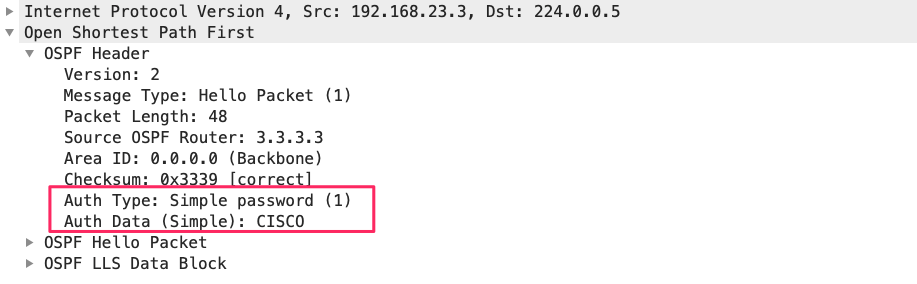
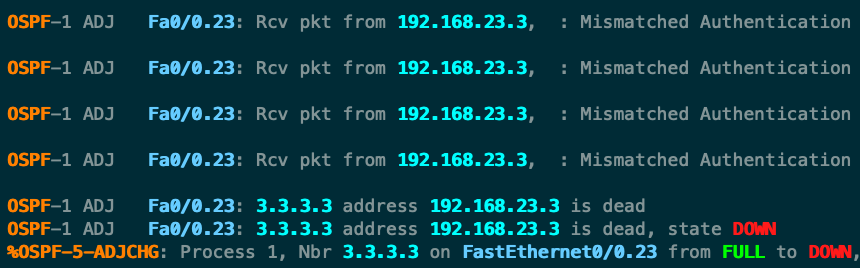
コメント