ダイナミックNAT
NAT変換する際の、変換後のIPアドレス範囲をプールアドレスとして指定する設定を確認します。 R2に複数のアドレス(192.168.23.2 , 192.168.23.22, 192.168.23.222)を設定し、それぞれのアドレスからR4(192.168.34.4)に接続し、設定したプールアドレスを使用しながら、アドレス変換されてことを確認します。
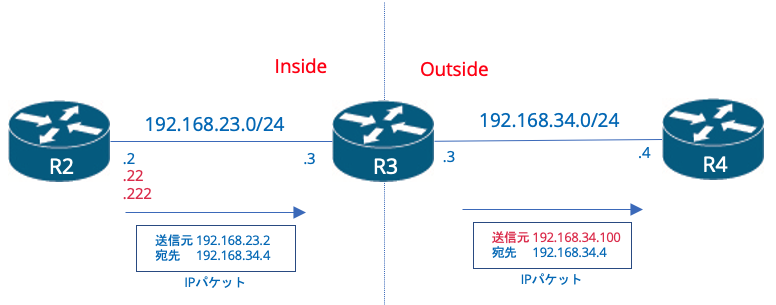
設定
まず、R3のインターフェースでNATの内部と外部を定義します。
R3(config)# interface FastEthernet0/0.23 R3(config-subif)# ip nat inside R3(config-subif)# exit R3(config)# interface FastEthernet0/0.34 R3(config-subif)# ip nat outside
次に、変換に使用できるIPアドレスを持つプールを作成します。ip nat poolコマンドでプールを作成できます。プールの名前は、NATPOOLとし、IPアドレス192.168.34.100 から192.168.34.200までを使用します。
R3(config)# ip nat pool NATPOOL 192.168.34.100 192.168.34.200 prefix-length 24
次に、送信元となるNAT内部のアドレスをアクセスリストで定義します。今回は、アクセスリスト1とし192.168.23.0/24を設定します。
R3(config)# access-list 1 permit 192.168.23.0 0.0.0.255
最後にアクセスリストとプールを紐付けます。
R3(config)# ip nat inside source list 1 pool NATPOOL
設定を前から順番に、ip nat でinsideで受信したsourceのアドレスをlist 1からNATPOOLに変換します という設定です。
確認
まず、R2に複数のIPアドレスとデフォルトルートを設定します。
R2(config)# int fa0/0.23 R2(config-subif)# ip address 192.168.23.2 255.255.255.0 R2(config-subif)# ip address 192.168.23.22 255.255.255.0 secondary R2(config-subif)# ip address 192.168.23.222 255.255.255.0 secondary R2(config-subif)# exit R2(config)# ip route 0.0.0.0 0.0.0.0 192.168.23.3
では、R2からR4へPingを実行します。
R2# ping 192.168.34.4 Type escape sequence to abort. Sending 5, 100-byte ICMP Echos to 192.168.34.4, timeout is 2 seconds: !!!!! Success rate is 100 percent (5/5), round-trip min/avg/max = 100/208/352 ms
R3のNATテーブルを確認します。
R3# sh ip nat translations
Pro Inside global Inside local Outside local Outside global
icmp 192.168.34.100:3 192.168.23.2:3 192.168.34.4:3 192.168.34.4:3
--- 192.168.34.100 192.168.23.2 --- —
続けて、R2から送信元アドレスを192.168.23.22, 192.168.23.222に変更して、R4へPingを実行します。
R2# ping 192.168.34.4 source 192.168.23.22 Type escape sequence to abort. Sending 5, 100-byte ICMP Echos to 192.168.34.4, timeout is 2 seconds: Packet sent with a source address of 192.168.23.22 .!!!! Success rate is 80 percent (4/5), round-trip min/avg/max = 180/221/248 ms R2# ping 192.168.34.4 source 192.168.23.222 Type escape sequence to abort. Sending 5, 100-byte ICMP Echos to 192.168.34.4, timeout is 2 seconds: Packet sent with a source address of 192.168.23.222 .!!!! Success rate is 80 percent (4/5), round-trip min/avg/max = 100/243/456 ms
ここで、R3のNATテーブルを確認します。
R3# sh ip nat translations Pro Inside global Inside local Outside local Outside global icmp 192.168.34.100:7 192.168.23.2:7 192.168.34.4:7 192.168.34.4:7 --- 192.168.34.100 192.168.23.2 --- --- icmp 192.168.34.101:8 192.168.23.22:8 192.168.34.4:8 192.168.34.4:8 --- 192.168.34.101 192.168.23.22 --- --- icmp 192.168.34.102:9 192.168.23.222:9 192.168.34.4:9 192.168.34.4:9 --- 192.168.34.102 192.168.23.222 --- ---
それぞれの送信元アドレスに対して、Inside Global(NATを実行しているルーターの外部インターフェイスのIPアドレス)がプールアドレスの範囲から192.168.34.100 、192.168.34.101、192.168.34.102と順番に使われます。
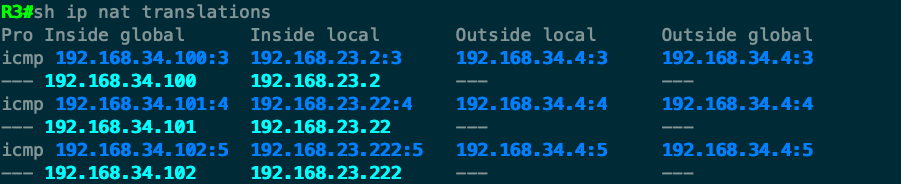
コメント